QUESTION
Why does the NVR has a 169.254.X.X address?
ANSWER
The NVR has a function called zcip or zero configure network interface that will automatically assign an 169.254.X.X (or “Alias IP”) to it. Before assigning the IP to the NVR it will check all the IP's in the network to see if it is available, if not it will randomly generate a new Alias IP.
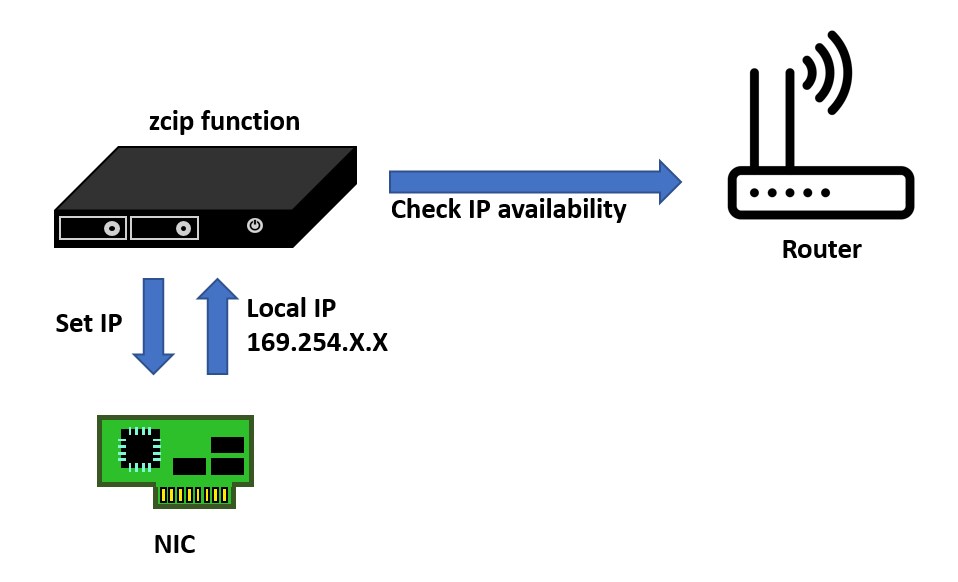 As the NVR’s, all VIVOTEK cameras have an 169.254.X.X alias IP, so by having an additional IP with the same subnet mask as the cameras, the NVR will always be able to find all the cameras as long as they are in the same LAN the network.
As the NVR’s, all VIVOTEK cameras have an 169.254.X.X alias IP, so by having an additional IP with the same subnet mask as the cameras, the NVR will always be able to find all the cameras as long as they are in the same LAN the network.
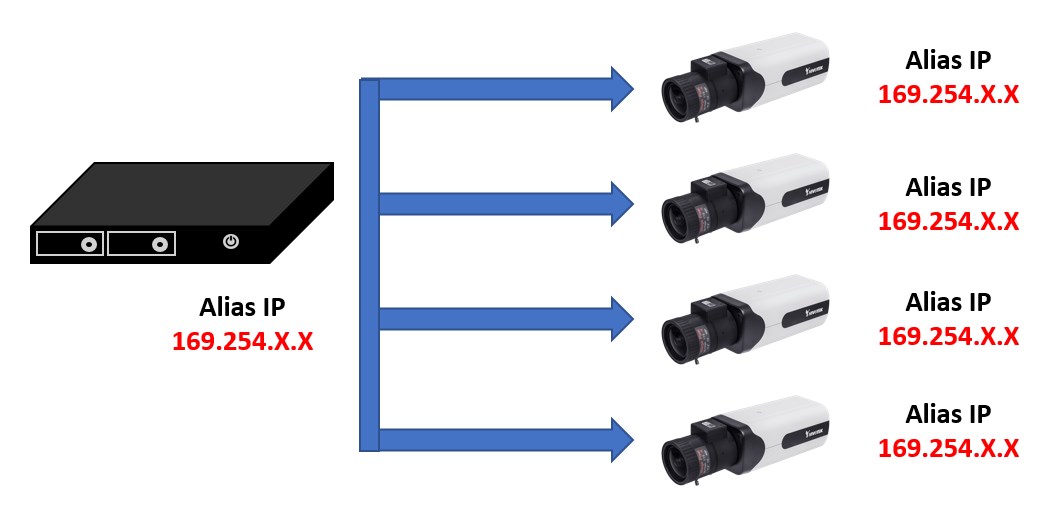 You will only be able to access the NVR’s 169.254.X.X IP by opening the Installation Wizard 2 or Shepherd (VIVOTEK camera/NVR discovery tools). These tools will create a virtual IP in the computer, allowing it to connect to the same network and subnet of the alias IP.
You will only be able to access the NVR’s 169.254.X.X IP by opening the Installation Wizard 2 or Shepherd (VIVOTEK camera/NVR discovery tools). These tools will create a virtual IP in the computer, allowing it to connect to the same network and subnet of the alias IP.
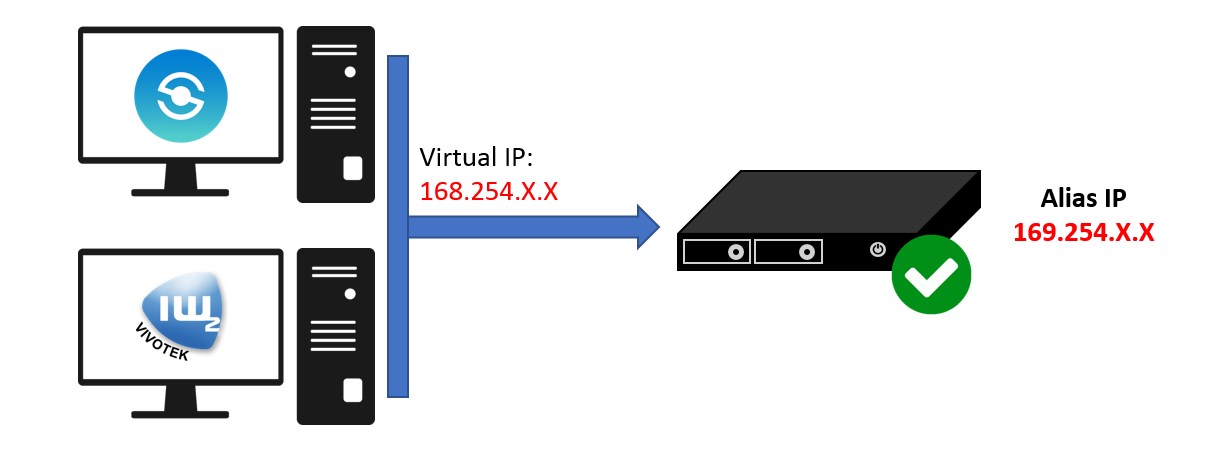 And, because the PC and NVR both are in the same subnet (169.254.X.X), you will be able to find it in the IW2/Shepherd.
And, because the PC and NVR both are in the same subnet (169.254.X.X), you will be able to find it in the IW2/Shepherd.
Installation Wizard 2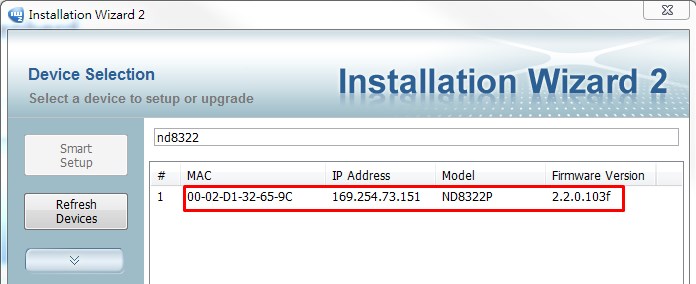 Shepherd
Shepherd
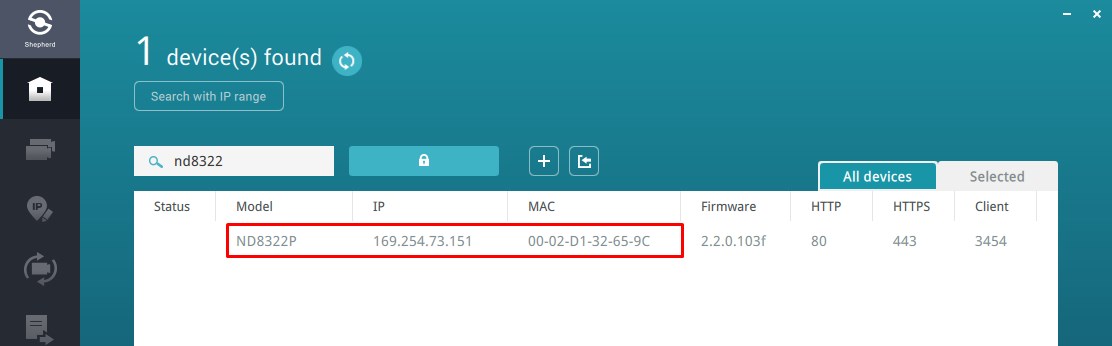
You can check this by opening the Windows console and type the “ipconfig” command:
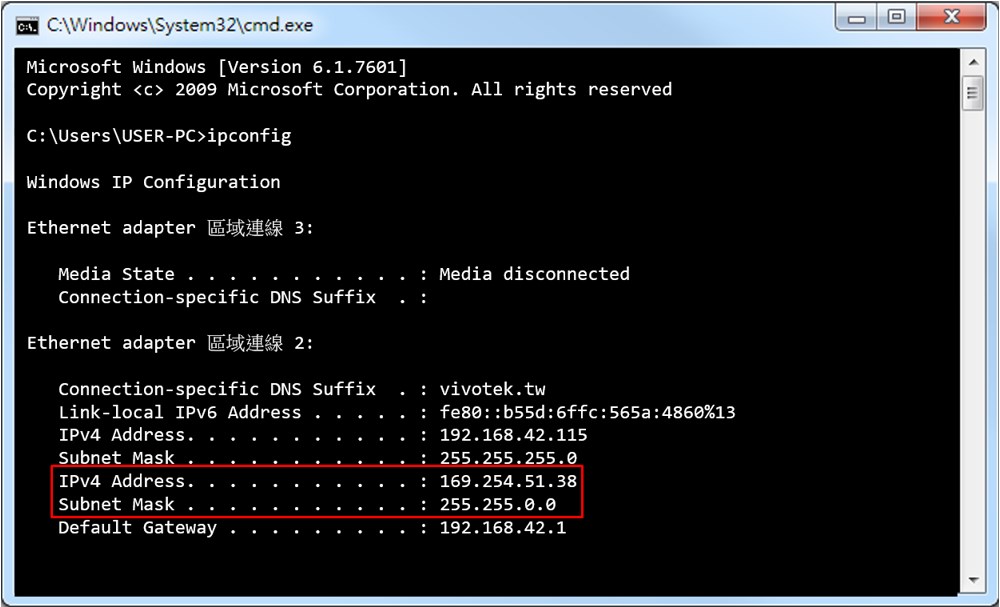
If you don’t open one of these discovery tools you won’t be able to see or connect to the NVR using the alias IP.
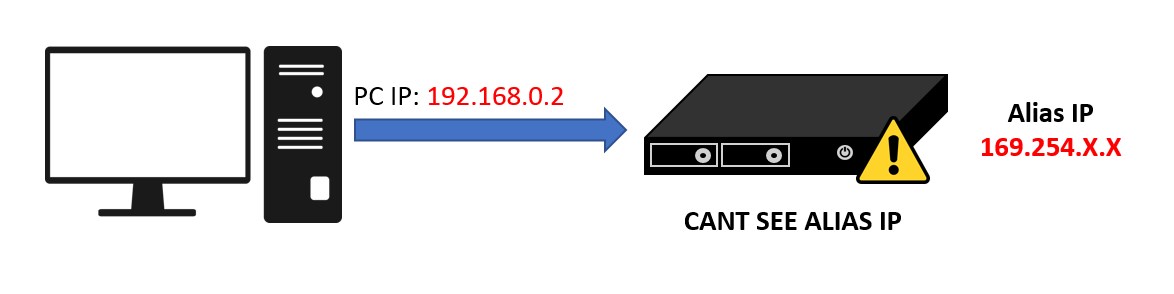 The main purpose of these self-assigned link-local addresses is to facilitate communication with other hosts within the subnet even in the absence of external address configuration.
The main purpose of these self-assigned link-local addresses is to facilitate communication with other hosts within the subnet even in the absence of external address configuration.
INPORTANT NOTE: the 169.254.X.X IP is used internally so it cannot be found by the PC or the VIVOTEK discovery tools unless the NVR have a fixed IP different from the PC and they are in the same LAN environment.
Installation Wizard 2
INPORTANT NOTE: the 169.254.X.X IP is used internally so it cannot be found by the PC or the VIVOTEK discovery tools unless the NVR have a fixed IP different from the PC and they are in the same LAN environment.

Comments
0 comments
Article is closed for comments.